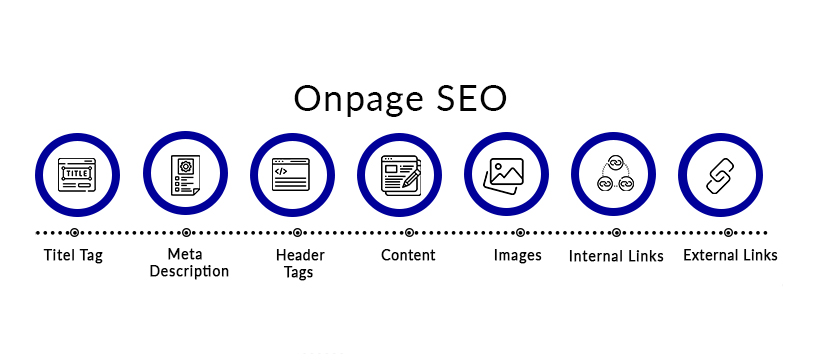Blogging is an incredible tool for sharing your thoughts, building a personal brand, or promoting a business. However, publishing a blog post is just the first step. To ensure that your content reaches a wide audience, you need to optimize it for SEO. SEO Optimization for blog is the process of enhancing your blog posts to rank higher in search engine results, making your content more discoverable. In this comprehensive guide, we will walk through the key strategies for optimizing your blog for SEO and driving more organic traffic.
What is Blog SEO?
SEO, or Search Engine Optimization, is the process of improving your website or blog’s visibility on search engines. When users search for relevant topics, SEO ensures that search engines can easily index your content and present it as a valuable result. The goal is to rank higher in search engine results pages (SERPs), which drives more organic traffic to your blog.
SEO involves various tactics, such as:
Keyword Optimization: Researching and incorporating the right keywords into your blog.
On-Page SEO: Optimizing elements on your blog post, like title tags, meta descriptions, and headers.
Off-Page SEO: Building backlinks and leveraging social media.
Technical SEO: Ensuring your blog is fast, mobile-friendly, and easily crawled by search engines.
Why SEO is a Must-Practice for Blogging
1. Increased Organic Traffic
One of the key benefits of SEO is that it helps drive organic traffic to your blog. Organic traffic refers to visitors who find your blog through search engines rather than through paid advertisements. By optimizing your blog posts for relevant keywords, you increase the chances of being found by users actively searching for your content.
For example, if you optimize your blog with the keyword “SEO for bloggers”, you could attract users who are looking for tips and strategies to improve their blog’s SEO. Over time, as your content ranks higher in search engines, you’ll notice a consistent influx of organic traffic.
2. Improved Search Engine Rankings
Higher rankings on search engines directly affect your blog’s visibility. It’s well known that users tend to click on the first few results on Google. Therefore, ranking on the first page increases the chances of users clicking on your blog and reading your content.
For instance, 70-80% of users ignore paid ads and focus only on organic results. Therefore, improving your ranking is essential for drawing more visitors without spending money on ads.
3. Enhanced Brand Visibility
Good SEO optimization ensure that your blog is visible to your target audience. The more visible your blog is, the more likely users will trust your brand and engage with your content. Higher visibility leads to better recognition and authority in your niche, making it easier for you to attract and retain readers.
4. Higher Conversion Rates
SEO Optimization for blog not only brings more traffic but also ensures that you’re reaching the right audience. With SEO, you’re targeting users who are looking for specific information, products, or services—leading to more relevant leads and higher conversion rates. For example, a blog post optimized for “best SEO tools for beginners” can attract individuals looking for recommendations, increasing the likelihood they’ll engage with your content or buy a related product.
Your Ultimate Strategy for Optimizing Your Blog for SEO
1. Target a Topic with Search Traffic Potential
Relevance to Your Niche: Choose blog topics that resonate with your audience. Whether you’re a business or a personal blogger, make sure your content aligns with the interests and needs of your target readers. For example, if you’re a digital marketing consultant, topics like “how to use SEO to grow your business” would attract the right kind of audience.
Evergreen Content: Opt for topics that remain relevant over time. Evergreen content continues to attract traffic for months or even years after it’s published. For example, blog posts like “What is SEO and why it matters?” or “How to write a blog post that ranks on Google” will likely stay relevant for a long time.
Seasonal Content: Consider writing about seasonal trends, events, or holidays. For instance, blog posts like “SEO strategies for the holiday season” can capture traffic during specific times of the year.
Gap Analysis: Analyze your competitors’ content and identify gaps—topics they haven’t fully covered or questions they haven’t answered. Providing in-depth content on these underserved topics can help you stand out.
User Intent: Understand what your audience is looking for. When conducting keyword research, consider whether users want informational content, products, or services. Tailor your blog posts to meet their needs and provide clear solutions.
2. Keyword Research
Importance of Keywords
Keywords are the foundation of SEO. They help search engines understand the context of your blog and determine if it matches what users are searching for. When you use the right keywords, you improve your chances of ranking higher in search results and attracting the right audience.
Keyword Research Tools
Using the right tools used by the expert can help you uncover high-traffic keywords, analyze search volume, and understand search intent. Here are some of the top keyword research tools:
Google Keyword Planner: Google Keyword Planner A free tool designed for advertisers but equally valuable for bloggers. It provides keyword ideas, search volume, and competition levels. It’s an excellent starting point for any content strategy.
Ahrefs: Known for its comprehensive data, Ahrefs offers keyword suggestions, search volume metrics, and difficulty scores. Its competitive analysis feature is particularly useful for understanding how your rivals rank.
SEMrush: SEMrush all-in-one SEO platform includes a powerful keyword research tool. It shows search volume, difficulty, and potential traffic insights, along with related keywords.
Ubersuggest: Created by Neil Patel, Ubersuggest is user-friendly and offers keyword suggestions, search trends, and competitive analysis. It’s perfect for beginners.
Answer the Public: Answer The Public tool focuses on long-tail keywords and questions people commonly ask about a topic. It’s excellent for creating content that directly addresses user intent.
These tools help you identify high-traffic, low-competition keywords that align with your blog’s content.
How to Choose the Right Keywords
Search Intent: Identify whether the search intent is informational, transactional, or navigational. Choose keywords that align with the user’s goal.
Analyze Competitor Keywords: Research what keywords your competitors are ranking for. Tools like Ahrefs and SEMrush can help you uncover which keywords are driving traffic to their blogs. This can reveal opportunities for you to target similar keywords or find gaps.
Long-Tail Keywords: Long-tail keywords are longer, more specific phrases that often indicate stronger search intent. These are more specific, less competitive keywords that often result in higher conversion rates. For example, instead of targeting “SEO,” you might target “how to do SEO for blogs” or “SEO optimization for blogs”.
Keyword Placement: Use your keywords strategically in your title, subheadings, and within the body of the content. Avoid overstuffing your content with keywords, which could hurt readability and SEO.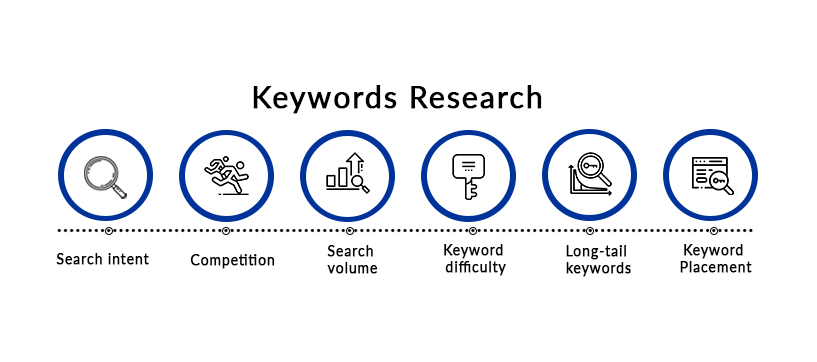
3. On-Page SEO
-
Title Tags
The title tag is one of the most important ranking factors. Craft compelling titles that include your target keyword, as this signals to search engines what your content is about.
Incorporate Keywords Naturally: Use the keyword in the title without sounding forced.
Length: Keep the title under 60 characters to prevent it from getting cut off in search results.
-
Meta Descriptions
Meta descriptions offer a brief overview of your content in search results.
Persuasive and Informative: Write a compelling summary of your blog post to encourage users to click.
Keyword Optimization: Make sure to include the primary keyword naturally in the meta description.
-
Headings and Subheadings
Use header tags (H1, H2, H3) to structure your content and make it easier for both users and search engines to navigate.
Use Keywords in Headings: Use your primary and secondary keywords in your headers to reinforce the focus of your blog.
-
Image Optimization
Images enhance user experience, but if not optimized, they can slow down your website.
Compress Images: Use tools like TinyPNG to reduce image file sizes without compromising quality.
Descriptive Alt Text: Use alt text to describe your images for search engines and improve accessibility.
-
Internal Linking
Linking to other blog posts within your website can help search engines index your pages more effectively.
Benefits of Internal Linking: It encourages users to explore your site further and can help pass SEO value from one page to another.
-
External Linking
Including links to authoritative external sources can increase your blog’s credibility.
When and How to Use External Links: Include links to credible sources that add value to your content.
4. Off-Page SEO
-
Backlinks:
Backlinks are one of the most important ranking factors. High-quality backlinks from reputable websites signal to search engines that your content is valuable.
Building Quality Backlinks: You can build backlinks through guest posting, outreach, and social media engagement.
-
Social Media Marketing
Sharing your blog posts on social media can drive more traffic and increase visibility.
Engaging with Your Audience: Build a community around your content by encouraging shares, comments, and discussions on social platforms.
5. Technical SEO
-
Website Speed
Page load speed is a key factor in both SEO and user experience. A slow website can negatively impact rankings.
Improving Speed: Use tools like Google PageSpeed Insights to analyze and improve your site speed.
-
Mobile-Friendliness
With mobile searches accounting for over half of all web traffic, a mobile-friendly blog is essential. Ensure your blog’s design is responsive and works well on mobile devices.
-
XML Sitemaps
An XML sitemap is a blueprint of your website that helps search engines crawl and index your content. Keep your sitemap updated.
-
Robots.txt
A robots.txt file tells search engines which pages to crawl and which to avoid. Regularly check that important pages are being indexed and avoid blocking essential content.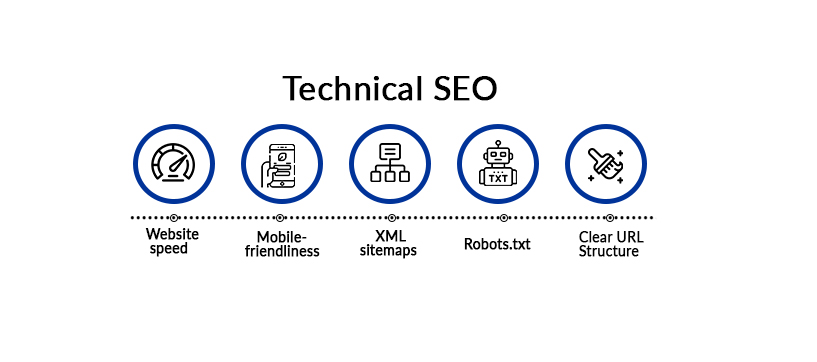
Conclusion
Optimizing your blog for SEO involves a combination of strategies, from keyword research and on-page optimization to technical SEO and off-page tactics. By following these steps, you’ll improve your chances of ranking higher on search engine results pages, driving more organic traffic, and ultimately achieving your blogging goals.
At BTN Infosolution, we specialize in delivering top-notch SEO services tailored for blog posting and beyond. Our expert team ensures your content ranks higher, attracts the right audience, and drives engagement. From meticulous keyword research to crafting optimized blog posts, we handle it all.
Remember, SEO is an ongoing process. Stay consistent with your efforts, track your performance, and adjust your strategies to stay ahead of the competition.